Aiseesoft DVD Ripper 7.0.82 
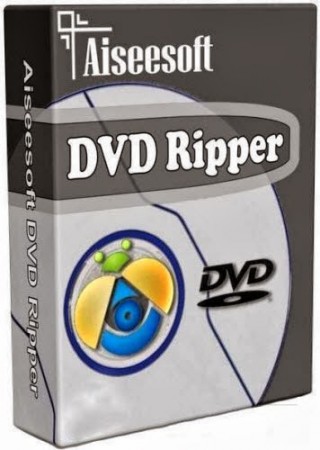

Aiseesoft DVD Ripper 7.0.82 | 26.5 Mb
Aiseesoft DVD Ripper, one of the best DVD ripping software, could easily rip DVD to MP4, H.264, AVI, MP3, WMV, WMA, FLV, MKV, MPEG-1, MPEG-2, 3GP, 3GPP, VOB, DivX, MOV, RM, RMVB, M4A, AAC, WAV, etc. with super fast DVD ripping speed and excellent image and sound quality. This DVD Ripper owns powerful video editing functions to help users customize output video effect. Also it supports almost all popular portable players. With the best DVD Ripper, you can easily rip your DVD to PSP, iPod, iPhone 4S, iPhone, iPad (The New iPad), Zune, BlackBerry, Nokia, Creative Zen, Sony Walkman, PS3, Apple TV, Xbox, Mobile Phone, etc.
The magic DVD software could rip your DVD to iTunes, iPad (iPad 4, iPad mini), iPod, iPhone, Surface, Samsung GALAXY Note, Android Phones, PSP, BlackBerry, Apple TV, Xbox, NDS, etc. Aside from the unmatched conversion speed, it also has powerful editing functions such as trimming video clips, adjusting video brightness/saturation/contrast/hue/volume, adding text or image watermark to video, cropping black bars from video and merging several video clips.
Rip DVD to any video/audio format, such as MP4, AVI, WMV, MOV, MP3, WAV, etc.
Convert DVD to 3D videos - Side by Side/Top and Bottom/Anaglyph 3D (Platinum version)
Edit video - trim, crop, effect, watermark, merge
Supports all popular portable devices, such as iPhone, iPad, iPod, Samsung Galaxy Note, PSP, Windows Phones, Android Phones, etc.
10X faster conversion speed and excellent video/audio quality
Key Features
Rip DVD to any video/audio format and 3D video
Rip DVD to all popular video/audio formats including HD formats
The best DVD Ripper could easily rip DVD to MP4, H.264, AVI, MP3, WMV, WMA, FLV, MKV, MPEG-1, MPEG-2, 3GP, 3GPP, VOB, DivX, MOV, RM, RMVB, WebM, DPG, M4A, AAC, WAV, FLAC, etc. and HD formats like HD H.264, HD AVI, HD MPG, HD WMV, HD MOV, HD ASF, etc.
Support almost all popular portable devices
It can rip DVD to iPad (iPad 4, iPad mini), iPhone , iPod touch, iPod nano, iPod classic, Surface, Samsung Galaxy S, Samsung GALAXY Note, Nexus, Kindle Fire, BlackBerry, Nokia (Lumia series), PSP, PS3, Apple TV, Xbox, Android Phones, NDS, etc.
Convert DVD to 3D video
The platinum version supports ripping DVD to 3D videos with five modes: Anaglyph (Red/cyan), Side By Side (Full), Side by Side (Half-Width), Top and Bottom (Full), Top and Bottom (Half-Height). And you can save 3D video in MP4, MKV, TS, AVI and FLV format.
Powerful video editing functions
Edit display effect
The wonderful DVD tool offers flawless solution to adjust the display brightness, contrast, saturation, hue and volume. The Deinterlacing function could create progressive video from interlaced one to get special effects.
Add watermark
The watermark function gives you the access to add text or image watermark to your video and adjust its position, transparence and so on.
Clip into segments and crop frame size
You can get accurate time length clips according to your preference by setting the start and end time. Also you can cut off unwanted playing areas of a video to fit your different portable players.
Merge several video or audio files into one
You can check the "Merge into one file" option to merge selected several video or audio files into one according to your need.
Adjust video output settings
Output video and audio parameters
More video and audio parameters are provided by the professional DVD Ripper software, such as Video Resolution, Video Bitrate, Frame Rate, Video Encoder, Aspect Ratio, Audio Channels, Sample Rate, Audio Encoder, Audio Bitrate. You can easily adjust the output video/audio quality and file size to meet your needs.
Plus, after all these settings, you can save them as user-defined profile for future use.
Select audio track and subtitle
Choose the audio track and subtitle for your converted video.
Best user experience
Preview video and take favorite image
You can preview the source video and edited video and compare the before and after files for your further operation. If you like the current image of the video, you can use the "Snapshot" option to take any snapshot of the film and save it as a image file.
Get more done with fewer steps
Intuitive use and advanced technology enables you to rip any DVD movie with fewer steps.
Highest conversion speed
Perfect image quality
With this DVD ripping software, you could enjoy perfect visual experience that lossless image quality brings to you.


